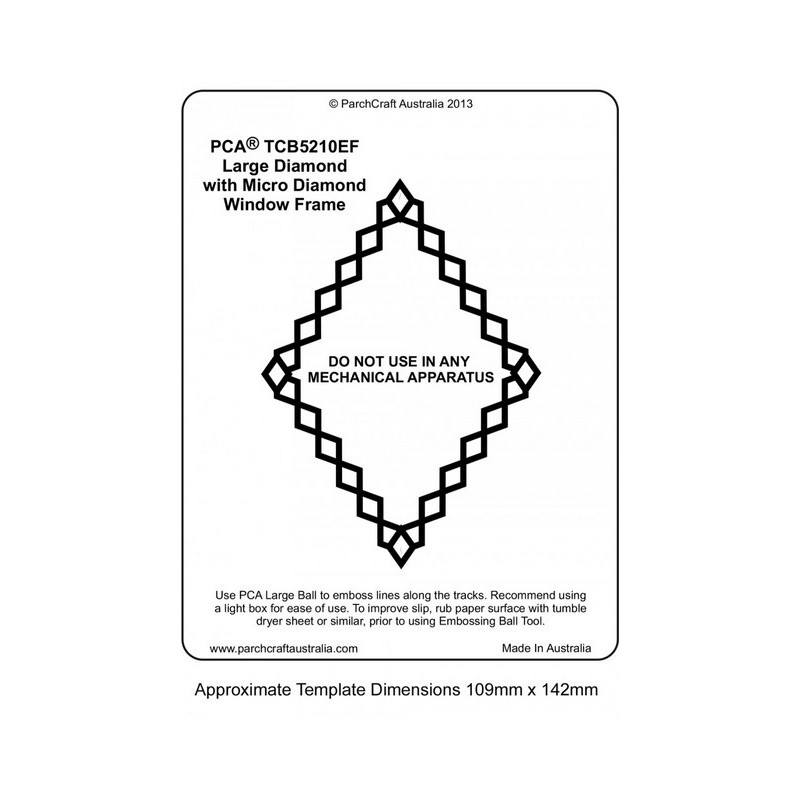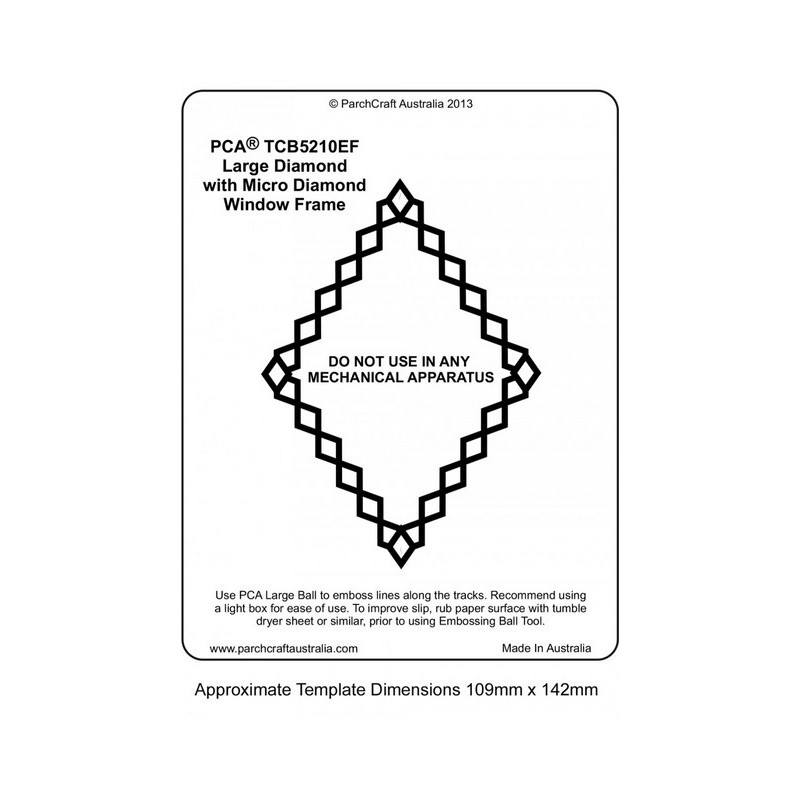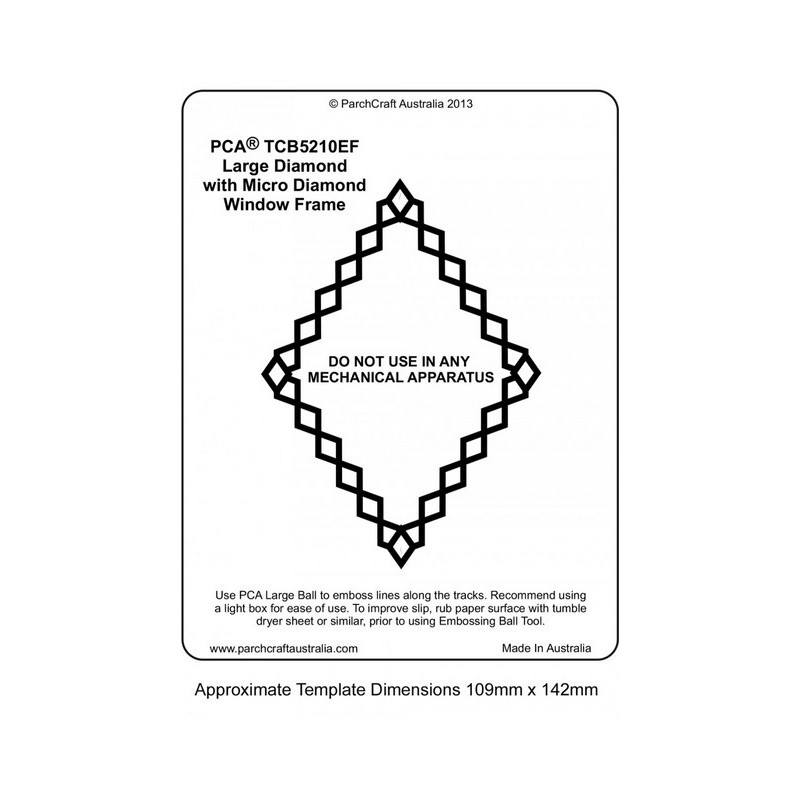Having created a beautiful BLANK non embossed area on your card with your PCA® EMBOSSING FOLDER WINDOW MAKER template, you will have a great card with embossing in all areas barring those that were masked by the WINDOW MAKER and this can be so easily CRISPLY finished off to include a special matching sized Frame(s) for your window.... all you need is it's matching WINDOW FRAME Template! Whether you used a SMALL or a LARGE Window Maker template to make your non embossed shape, you will only need to have the MATCHING SHAPE WINDOW FRAMES template... it will fit with either size. They Window Makers are merely available in 2 sizes as to mask off the window section in the area of your Embossing folder.... the Window Maker template needs to ENTIRELY COVER the whole embossing folder so that all areas outside the window maker shape will still be embossed as normal when you use your machine.
Now... with a lightbox to take advantage of our wonderful new LIGHTED TRACK SYSTEM (which means you can SEE the lines to emboss clearly though most paper/card on the lightbox) as our new EMBOSS-A-CARD templates do... you will begin by attaching the template to the face of the box, FACE UP using blutack... and then using blutack again.... attach your embossed card by carefully LINING UP the FRAME to the window you created on your project. It is a great idea to get a pencil and when you feel you are lined up properly, mark the corners of the paper where they will fit into your FRAME design so alignment is a cinch! Attach your card to the template and rub with a tumble dry softener sheet or waxed paper for more slip and then simply EMBOSS (using your PCA® E3004 Large Ball Tool) all or which ever design lines for your frames that you need to fill around just inside your non embossed area edge. It will be easy to see where to trace thanks to the special clear tracks that allow the light to penetrate as you use a lightbox in contrast to the black of the rest of the Frame Template. Now you have a wonderful ...simple or ornate.. your choice..frame around your new WINDOW... Go ahead and decorate your card in any way you wish! Have fun!!