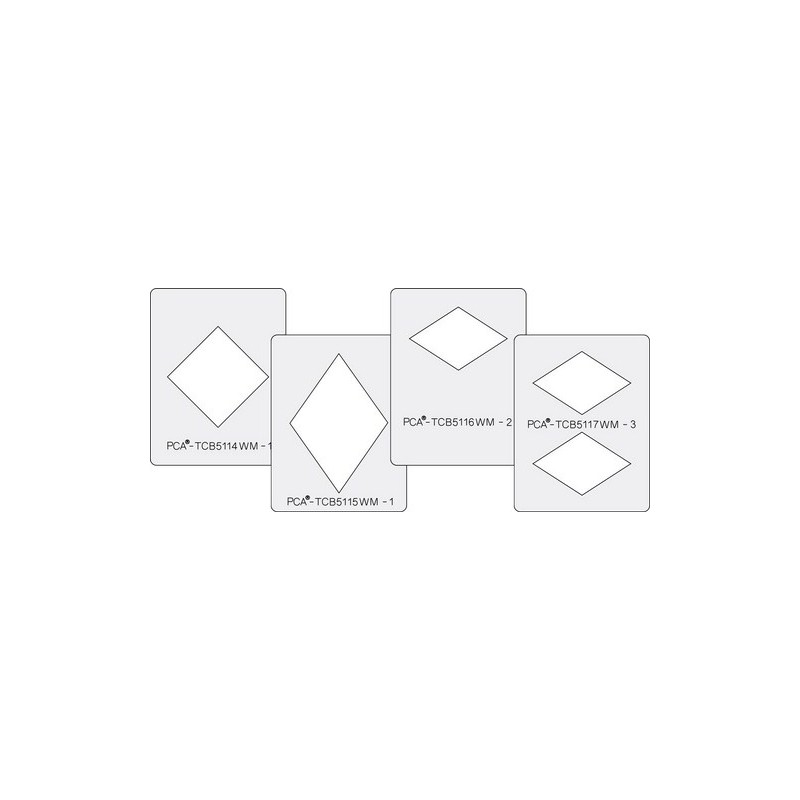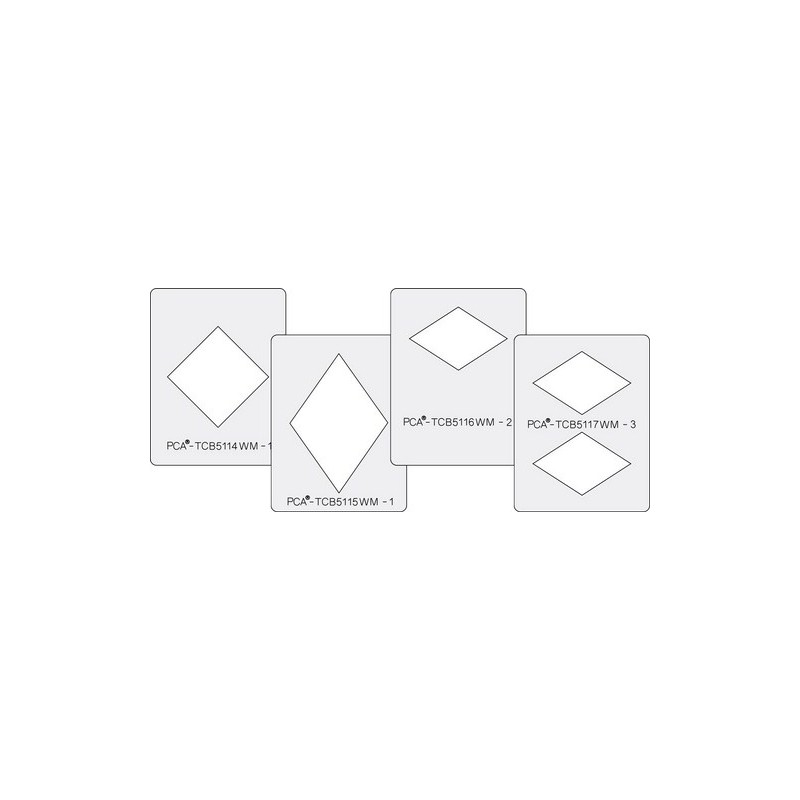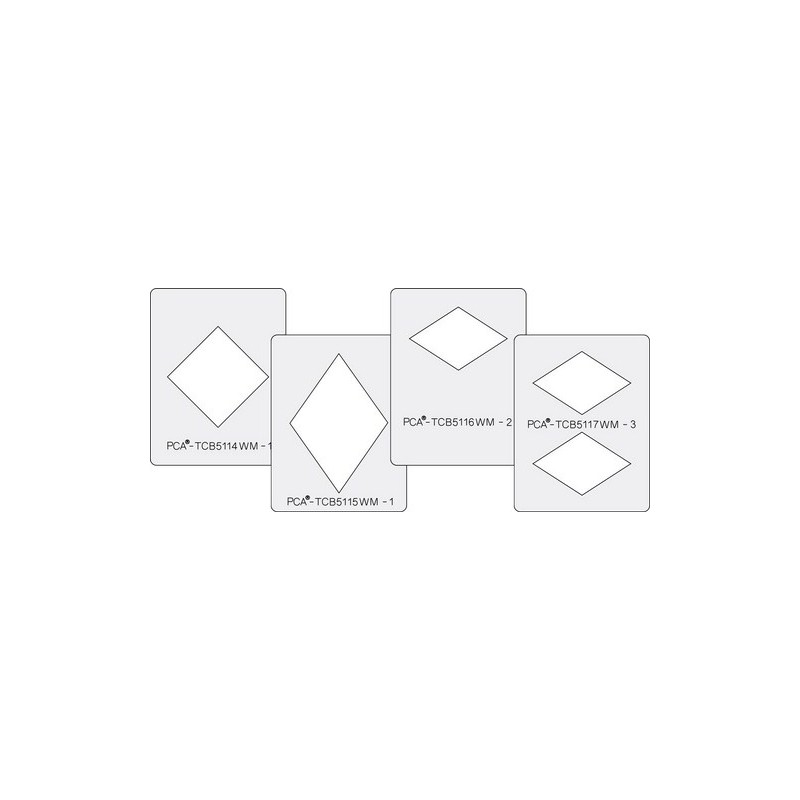These SMALL EMBOSSING FOLDER WINDOW MAKERS are FANSTASTIC! Now, if you own a DieCutting/embossing machine, such as a Cuttlebug, there are many brands available... you are no longer restricted to the ENTIRE area covered by your Embossing folder with patterning when you roll the folder through your machine! No! Now you can mask off areas in different SHAPES and SIZES and POSITIONS using a PCA® EMBOSSING FOLDER WINDOW MAKER and be left with a clear and unembossed section pertaining to the shape your Window maker is designed for .....right there in your ALL OVER EMBOSSING! The benefit of this is that you can then add a greeting .... a topper.... a stamp, stickers or anything that you like to the unembossed area instead of having to attach a competely separate layer to cover the all over embossing you normally achieve! We have developed this even further! We have 2 SIZES (and many shapes!) of PCA® EMBOSSING FOLDER WINDOW MAKER... these are the SMALL... which is suitable for the original smaller CUTTLEBUG size embossing folder (11.7cm x 14.6cm in size) and any other brand whose embossing folders are also that size, they will be handled in exactly the same way. Larger ones suitable for embossing folders by Couture Creations, Classic Concepts etc are available here from PCA® also under the LARGE section.
TIP! Ensure you choose an embossing folder with small/close overall pattern repeats ...or all over patterning and not one that has large blank areas or you WINDOW will be too hard to see!
To use, you simply insert your paper/card inside your chosen embossing folder as normal and then attach your WINDOW MAKER template to the TOP side with sticky tape and roll it through the machine the normal way you would. After removal of the template and paper/card from the embossing folder... you will see a neat BLANK and NON EMBOSSED area within the patterned/embossed paper! You can use as is for your greeting etc... OR.. better still....why not look the the MATCHING PCA® EMBOSSING FOLDER WINDOW FRAMES to enhance the indistinct outline of your blank area? You will be able to give the area crisp frames with all sort of decorative designs that match the WINDOW size ( of either SMALL OR LARGE Window Makers, you will only need the ONE WIndow Frames template for that particular design/style to match. It's a revolution and it's FUN!! Look for these on our website too... also make sure you check our special TUTORIAL on using the WINDOW MAKERS and indeed, their matching Window Frames.